Turn chaos into control
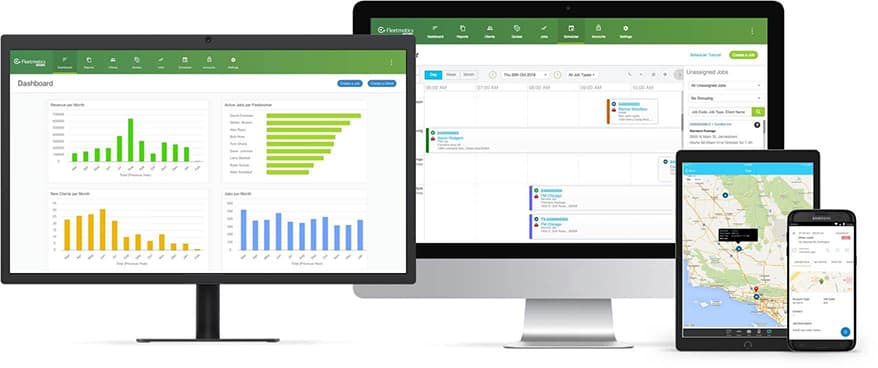
Better awareness
Knowing your fixed and variable costs, along with available resources and job requirements, you can schedule and assign jobs to the right person, at the right time.
Dashboards
An online dashboard that allows you to view your entire workforce in near real time, and help improve your mobile strategy.
Productivity
Determine not just the best route between two points but the best order to complete the day’s work orders.
Fast reporting
Turn regular paper forms into electronic ones that technicians can complete on the go. Automated reporting can save time and give you quicker access to your data.
All your paperwork in one digital place
Everything you need in one place to get the job, do the work and get paid. Save time, reduce admin overhead and minimize data entry errors.
Read moreSpeed up the cash flow
With all your paperwork in the cloud it only takes a few clicks to turn quotes into work orders, and then email the invoice. Mobile technicians can even generate the invoice direct from their phone or tablet.
Never miss a thing
Untracked work or lost paperwork could cost you thousands in lost income. With GPS-verified job activity, linked to electronic timesheets and customer jobs, you can make sure you get every dollar you’re due.
Dispatch – scheduled, ad hoc or emergency jobs
Easily setup new jobs or create worker schedules, with a simple drag’n’drop interface. Don’t break a sweat when (not if!) something changes or a last-minute job comes in. Using the mobile app, technicians can confirm new jobs, and get turn-by-turn directions to the work site.
Know what’s going on
Review a complete customer history including tasks requests, job notes and payment records – all in one place. Use job performance reports to highlight the most profitable parts of your business, or create customized reports to suit. With better visibility you’ll be better able to spot new opportunities.
Custom fields
Easily create customized work order forms so fieldworkers can capture all the information they need, including photos and customer signatures. Automatic syncing helps customer databases stay up to date.
Automate your accounting
Connect our work order management software with your accounting system to automatically send through invoicing details. That could mean less time doing data entry, and less chance of getting the numbers wrong.
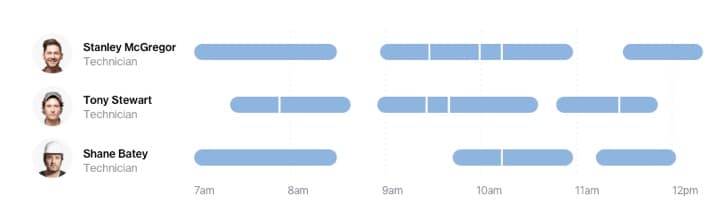
Job scheduling, simplified
Job scheduling software simplifies the process of finding a time that suits both you and the customer – and then arranges all those jobs in the most efficient order for your mobile workers.
Search thousands of available time slots in a matter of seconds, factoring in all the relevant data about your running costs and resource availability (drivers and vehicles), to help you choose the most cost-effective time to book in a new job.
Get a demo
Put mobile workers on the right path, right from the start
Have a mobile worker’s jobs delivered direct to their mobile device. Right from the start of their shift they’ll know exactly what they’re doing and where they’re going. Include all the information they need about each job including specific customer requests and turn-by-turn navigation.
See how the Verizon platform can optimize your workflow
Get a demoBring your own device
Empower your workers with fully-featured work order management software that’s compatible with the smartphones and tablets they already use. Jobs can be added, updated or reassigned, and then automatically synchronized with your back office database.
Get a demo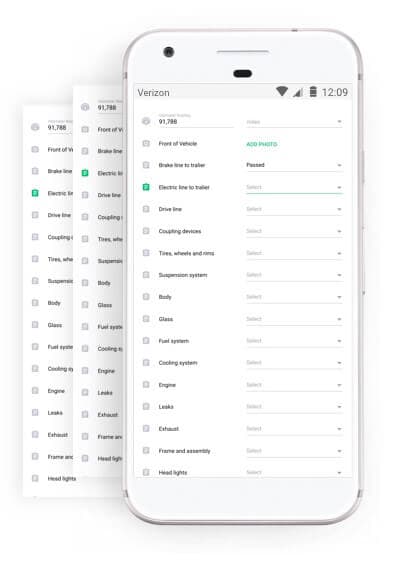
Match your forms to your job needs
Job forms can be customized to match the exact needs of each work order – collect relevant information such as site details, photographs and customer signature verification and upload it to the back office.
Get a demoFaster turnaround on paperwork
Take control of your schedules, invoices, quotes and more by moving them into the cloud. Instead of chasing missing paperwork or needing to return to the office to access your reports, you can simply log in and view them online.
Be more productive by simplifying, organizing and managing your day to day operations.
Try a demo
Make a great plan even better
Historical work performance is reviewed automatically and analyzed to help you optimize operations, reduce unnecessary miles and keep technicians on time.
Review the day’s performance to make sure optimized plans are workable and discover opportunities to fine-tune tomorrow’s plan. Help your drivers to be even more efficient, and service more customers in less time.
Get a demoGet a free demo
Within 15 minutes we will show you how our platform can best fit your business objectives.




Features
Works offline
Completed DVIR form data entered offline is automatically synchronized as soon as the device connects to the internet.
Data security
Driver IDs, logins and restricted access means customer data is secure, and safely backed up in carrier-grade data centers with full reporting options.
Electronic signatures
Proof of Service forms can be electronically signed using their touch-screen device and stored securely for audit purposes.
Flexible forms
DVIR forms can be customized to meet the specific needs of any equipment or vehicles being inspected to improve usability.
Meet tough SLAs
Keep customers happy and win more business by more easily accommodating specific customer needs including strict time windows.
Cloud-based reporting
Access all your customer records, including quotes, invoices, job reports and work history, using a secure web portal.
Location aware
GPS hardware collects location data as well as movement to automate change of status for accurate HOS reporting.